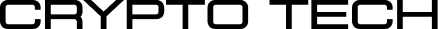ASIC Miner Repair

Maintaining and repairing ASIC miners is crucial for crypto miners in 2025. Modern ASIC hardware is reliable but can still encounter common hardware issues. This practical guide covers real-world ASIC miner troubleshooting—from overheating to network problems—helping you effectively address common hardware failures and keep your mining rigs running smoothly.
Overheating and Fan Failures
Overheating is one of the most common ASIC issues. ASIC miners produce significant heat, and inadequate cooling can cause performance drops or shutdowns. Typical symptoms include excessively hot exhaust air, loud fan noises, and high-temperature warnings in the miner logs.
Common Causes:
- Dust-clogged heatsinks and fans.
- Faulty or worn-out cooling fans.
- Poor ventilation or high ambient temperatures.
- Overclocking beyond recommended limits.
How to Fix Overheating:
-
Ensure Proper Ventilation:
Maintain ambient temperatures between 5–35°C and ensure miners have sufficient airflow. Avoid enclosed spaces or poor ventilation areas. -
Inspect and Replace Fans:
If a fan fails or reports abnormal RPM, shut down the miner, check connections, and replace faulty fans with identical 120 mm, 4-wire miner fans. -
Regular Cleaning:
Regularly use compressed air to remove dust from heatsinks and fans. For stubborn residue, gently clean with a microfiber cloth and isopropyl alcohol. -
Thermal Paste Replacement:
Thermal paste between chips and heatsinks may degrade over time. Reapply high-quality thermal compound carefully, preferably done by professional technicians. -
Avoid Excessive Overclocking:
If overclocking, monitor temperatures closely or revert to standard settings to ensure your cooling system can handle the heat load.
Hashboard Malfunctions or Detection Issues
Hashboards consist of multiple ASIC chips; failures often cause boards to go offline, missing ASIC errors, or lower hash rates.
Common Issues and Solutions:
-
Hashboard Not Detected:
Check ribbon cables connecting hashboards to the control board. Re-seat or replace cables if necessary. Persistent issues may indicate a damaged hashboard or control board, which requires professional repair. -
ASIC Chips Missing:
Reset the miner to factory settings and update firmware. Check PSU voltage stability. Persistent missing ASIC chip errors typically mean the hashboard requires specialized chip-level repairs by qualified technicians. -
Multiple Boards Offline:
Perform firmware restoration (factory reset and re-flash firmware). If no improvement, inspect control boards, PSU, and cables thoroughly. Severe power surges or overheating could have damaged multiple boards, necessitating professional diagnostics and repair.
Power Supply (PSU) Problems
PSU issues can cause complete miner failure, intermittent shutdowns, or board/fan errors.
Identifying PSU Problems:
- Miner won’t power up at all.
- Random shutdowns under load.
- Fan RPM or hashboard errors possibly caused by voltage fluctuations.
How to Fix PSU Issues:
-
Check Power Connections:
Verify stable AC power (220–240V) and use proper high-quality power cables. Replace damaged or overheated connectors immediately. -
Inspect PSU for Dust and Cooling:
Keep PSU vents clean and ensure PSU fans operate correctly. Clean regularly to prevent overheating. -
Test PSU Voltage:
If capable, use a multimeter to verify 12V DC output. Fluctuating or incorrect voltages indicate PSU failure. -
Replace Faulty PSU:
End-user repairs of PSUs are not recommended due to shock risks. Replace with official or compatible models matching your miner’s requirements.
Firmware and Software Errors
Firmware and configuration issues can cause ASIC miners to behave erratically or stop hashing.
Common Software Issues:
-
Misconfigured Settings:
Confirm mining pool URLs, worker credentials, and network configurations are correct. Correct typos and reboot the miner. -
Firmware Bugs:
Perform a factory reset if unexpected behavior occurs. Install the latest official firmware from the manufacturer if issues persist. -
Control Board Recovery:
For severe firmware corruption, perform SD card recovery using manufacturer-provided firmware recovery tools and methods. -
Monitor Logs:
Regularly check miner logs for detailed diagnostic information to identify firmware-related issues.
Network and Connection Troubles
Stable network connectivity is essential. Common symptoms include miners unable to submit shares or connect to pools.
Common Solutions:
-
Check Ethernet Connections:
Replace suspect cables and test different ports on routers or switches. -
Verify Network Configuration:
Ensure valid DHCP or static IP settings. Reboot router/miner to resolve IP conflicts. -
Confirm Internet Access and Firewall Settings:
Verify no firewall or ISP restrictions block miner connections to mining pools. -
Check DNS Configuration:
Set reliable DNS servers (e.g., Google DNS 8.8.8.8) to ensure stable pool connectivity. -
Control Board Network Interface Issues:
If the network port on the miner fails, the control board may require professional replacement.
Basic Diagnostics and Maintenance Tips
Simple troubleshooting and routine maintenance help prevent many common issues:
-
Visual Inspection:
Regularly check for signs of physical damage, loose connections, or burnt components. Address any issues immediately. -
Cable Checks:
Ensure all cables and connectors are firmly seated. Replace damaged cables to restore reliable connections. -
Regular Cleaning:
Dust removal with compressed air significantly extends component life and reduces overheating risks. -
Use Multimeters for Basic Checks:
If comfortable, use a multimeter to check fuse continuity, PSU voltage output, and cable integrity. -
Log Monitoring:
Regularly review miner logs for early signs of emerging issues and targeted troubleshooting. -
Swap-Test Components:
Test suspected faulty components (fans, PSU, boards) by swapping with known-good units to confirm the issue.
Safety Precautions During Repairs
Always prioritize safety when maintaining ASIC miners:
-
Disconnect Power:
Always power down and unplug the miner before any maintenance. -
Allow Cooling Time:
Wait several minutes after shutdown to prevent burns from hot components. -
Electrostatic Protection (ESD):
Use anti-static wrist straps or ground yourself to prevent damage from static electricity. -
Proper Tools and Workspace:
Use quality, appropriate tools in a clean, well-lit environment. -
High Voltage Caution:
Never open PSUs or handle internal electronics without proper training. -
Avoid Warranty Voidance:
Do not open equipment under warranty; utilize manufacturer-authorized service centers.
Warranty and Professional Repair Services
ASIC miner manufacturers typically offer warranty repairs exclusively through authorized centers. DIY repairs during warranty periods will void coverage. For non-warranty issues or routine maintenance (fans, cleaning, thermal paste), professional crypto hardware services like CryptoTech can provide reliable repairs and replacements, preserving your equipment’s value and performance.
Common tasks professional services handle include:
- Fan replacements.
- Deep cleaning and refurbishment.
- Thermal paste application.
Engaging professional repair services helps ensure quality repairs, preserving the longevity and efficiency of your mining hardware.
By regularly performing basic diagnostics, maintaining cleanliness, and promptly addressing issues, you can significantly extend the life and reliability of your ASIC miners. When faced with complex hardware problems, always consider professional repair services. With proper care and professional support, your ASIC miners will remain productive and profitable for years to come.